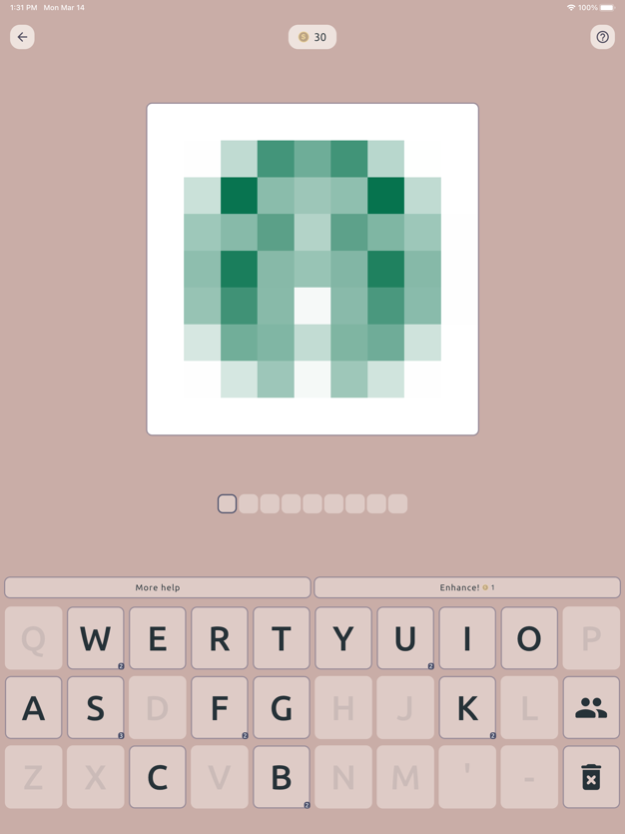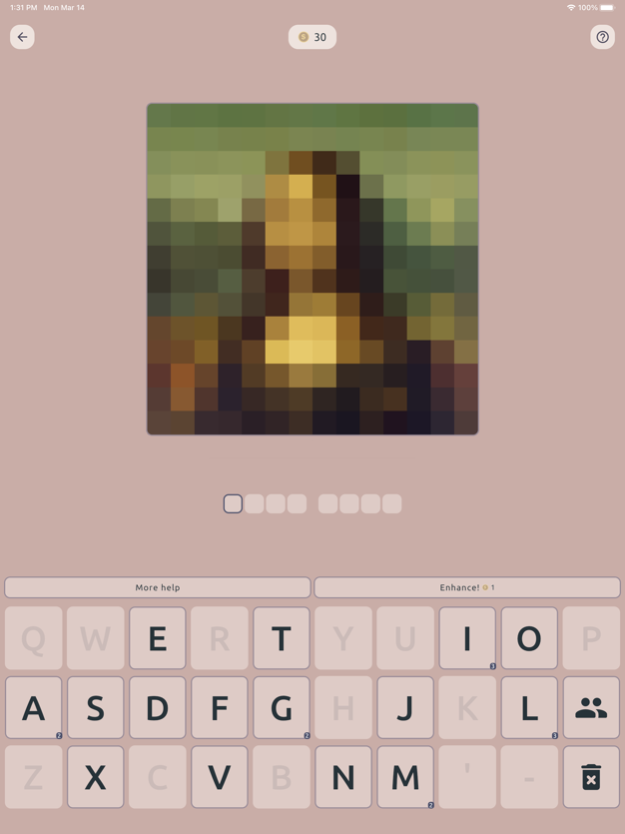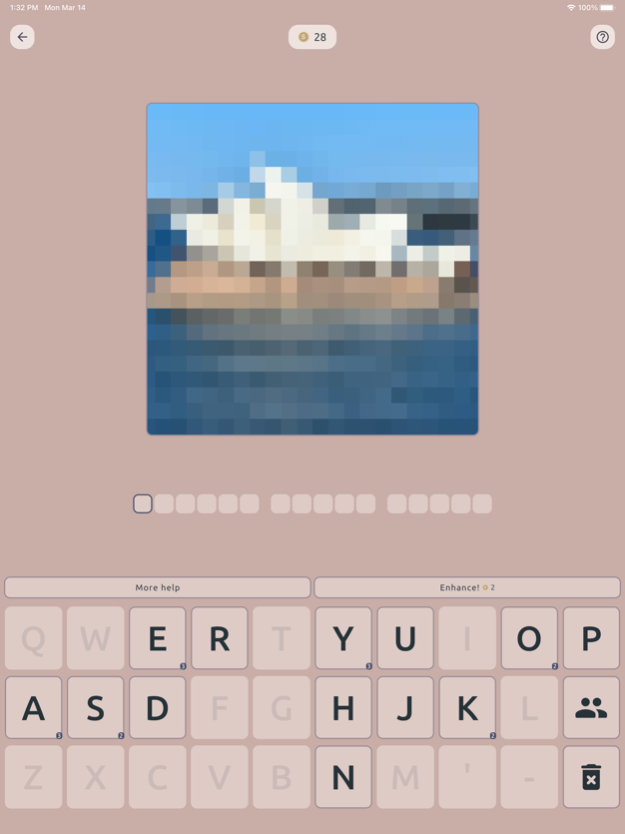Pixer Guesser
Continue to app
Free Version
Publisher Description
How well do you know a famous logo, artwork, landmark or iconic portrait? Test it out with Pixer Guesser - an absolutely fun brain teaser, where all images are pixelated.
How long will it take you to recognise the logo of Apple, Leonardo da Vinci’s Last Supper, the Eiffel Tower, and the iconic portrait of Audrey Hepburn?
Features:
- An absolutely fun brain teaser designed for travel lovers, art lovers, history/movie/fashion/music lovers and geeks. Challenging but not stressful.
- 400 levels in total covering 100 famous logos, 100 famous artworks, 100 famous landmarks and 100 iconic portraits of the most famous people in history.
- various hints to help you progress (depixelate, reveal a correct letter, remove all wrong letters, reveal answer).
- earn in-game coins as you progress.
- 9 different keyboard layouts including QWERTY (default) for easier typing.
- Info screen offers detailed explanation of how to make the most of the app.
- easy to understand user interface.
- absolutely no forced ads, but you can choose to watch an ad to earn coins.
--------
The game
It’s a fun guessing game where your goal is to recognize an object in the image from a pixelated version of it.
The game contains several different object types: company logos, famous people, landmarks & artworks.
In each level you get to figure out a single object. You can click on the image to see it in full size, but the main content is always visible on the main screen.
Some of the levels require buying the "All levels" bundle in the purchases page.
--------
Hints
If you're stuck, there are a number of hints you can use to help you identify the object.
The most commonly used help is the "Enhance". It reduces the pixelation of (depixelates) the image. The first enhancement is free, but the price increases the more you enhance.
There are other hints available such as:
Reveal a letter: reveal a letter of the correct answer.
Remove wrong letters: keep only the letters which are in the answer.
Solve the level: simply show the answer.
Click on the question mark icon on the top right corner of the level to use them.
--------
Coins
Using hints costs in-game coins. You get them by completing the levels (5 coins per level) and voting (1 coin). If you still need more coins, please visit the purchase page.
--------
Keyboard layouts
Practising how to type isn’t the goal of the game, and that’s why we made typing as easy as possible for you. In Settings, 9 most common keyboard layouts are available, and you can choose the one with which you’re most familiar.
--------
Privacy Policy: https://www.dong.digital/pixerguesser/privacy/
Terms of Use: https://www.dong.digital/pixerguesser/tos/
Have fun guessing!
About Pixer Guesser
Pixer Guesser is a free app for iOS published in the Action list of apps, part of Games & Entertainment.
The company that develops Pixer Guesser is Xiang Dong. The latest version released by its developer is 1.0.
To install Pixer Guesser on your iOS device, just click the green Continue To App button above to start the installation process. The app is listed on our website since 2024-04-26 and was downloaded 0 times. We have already checked if the download link is safe, however for your own protection we recommend that you scan the downloaded app with your antivirus. Your antivirus may detect the Pixer Guesser as malware if the download link is broken.
How to install Pixer Guesser on your iOS device:
- Click on the Continue To App button on our website. This will redirect you to the App Store.
- Once the Pixer Guesser is shown in the iTunes listing of your iOS device, you can start its download and installation. Tap on the GET button to the right of the app to start downloading it.
- If you are not logged-in the iOS appstore app, you'll be prompted for your your Apple ID and/or password.
- After Pixer Guesser is downloaded, you'll see an INSTALL button to the right. Tap on it to start the actual installation of the iOS app.
- Once installation is finished you can tap on the OPEN button to start it. Its icon will also be added to your device home screen.